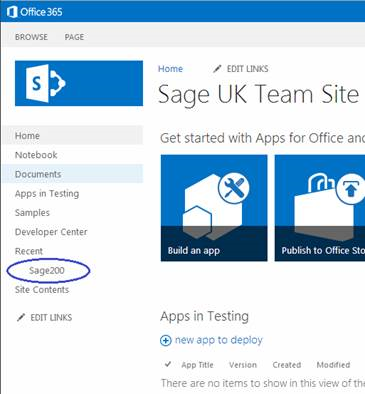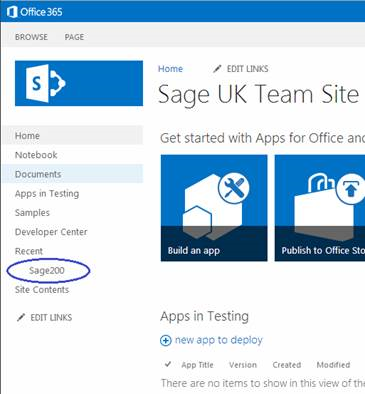Open topic with navigation
Set up a document library in SharePoint Online
- Log in to your SharePoint site from https://login.microsoftonline.com.
- Click on Sites.
- Click on the Team Site.
- Click on the Site Contents and select Add an app.
- Click on Document Library to add a new library.
- Verify that the library has been created by checking that is listed in the Recent folder.